Notion: A Look at the Music Notation Software for iPad
![]() As you may recall, I reviewed Symphony Pro late last year and hailed it as a good start and the best we have available to us for notating music on the iPad.
As you may recall, I reviewed Symphony Pro late last year and hailed it as a good start and the best we have available to us for notating music on the iPad.
I believe that Notion may have just raised the bar.
I found that the actual act of notation on Notion was far more intuitive and a bit quicker than with other apps, which is fantastic. But one of the real joys of Notion is the playback. They’ve added real samples of instruments (no more midi!) The symphonic sounds are the actual London Symphony Orchestra, recorded at Abbey Road Studios in the UK, and they sound great. The app also includes piano, keyboards, electric guitar, acoustic guitar and electric bass samples. This is immensely rewarding when listening back to your creations.
 The only drawback is that not all instruments are included within the app, and additional instruments are available via in-app purchases. This could get pricey if you wanted the full monty, but the ability to hear your music with real musical instruments may very well be worth it.
The only drawback is that not all instruments are included within the app, and additional instruments are available via in-app purchases. This could get pricey if you wanted the full monty, but the ability to hear your music with real musical instruments may very well be worth it.
The app sports reverb and distortion effects too, plus a full audio mixer.
In addition to notation, you can also create tab or offer up notation and tab (which is handy as an educator). Notes are entered via a piano diagram or fretboard diagram (again, a nice touch by my standards, but not everyone may prefer this method).
The app supports transposition and lyrics as well as various articulations (trills, hammer-ons, and so on.)
 Music can be imported via .notion files, MIDI, MusicXML or GuitarPro 3-5 files. There is also an in-app browser to support searching for tabs, MIDI or MusicXML files on the web. Files can be exported in .notion, PDF, MusicXML or MIDI files via email.
Music can be imported via .notion files, MIDI, MusicXML or GuitarPro 3-5 files. There is also an in-app browser to support searching for tabs, MIDI or MusicXML files on the web. Files can be exported in .notion, PDF, MusicXML or MIDI files via email.
Keep in mind, this is not Finale or Sibelius on your laptop, but you can create some greta looking charts with this app.
All in all, this app is a much welcomed addition to the App Store and a fantastic alternative to Symphony Pro. So far, the app has been updated fairly regularly which leads me to conclude that this fine app will only get better with time. If you travel with only an iPad and have a need for notating music on the road, this app is definitely worth checking out.
Notion is compatible with iPad, and requires iOS 4.2 or later. It is available on the App Store for $14.99.
Notion Music’s App Demo:
Notion Music App Feature List:
- Enter, edit, and playback notation, tab, or both
- Orchestral samples by The London Symphony Orchestra recorded at Abbey Road Studios.
- Piano, keyboards, electric guitar, acoustic guitar, electric bass
- Clean and intuitive user interface
- Interactive piano keyboard for fast entry
- Interactive 24-fret guitar fretboard
- Quick and simple selection palette
- Distortion and reverb effects
- Full audio mixer
- Full range of orchestral functions and articulations including: Staccato, Flutter tongues, Trills, Vibrato, and much more…
- Full range of guitar functions and articulations including: bends, vibrato, slides, hammer on, pull off, mutes, whammy bar techniques, bass slap, harmonics, and more…
- Chord Symbold and Diagrams
- Drag and drop cursor option
- Lyrics and Vocals
- Switch Instruments
- Transposition
- Insert text
- Quick “Undo” and “Redo” functions
- Chord and melody modes
- Easy delete and erase capabilities
- Enter and edit title and composer information
- Convenient file sharing
- Import .notion, MIDI, MusicXML, GuitarPro 3-5 files
- Email .notion, PDF, MusicXML, or MIDI files
- Search for tabs, MIDI, or MusicXML online from within the app
- In-Store app to add more instruments and gear
- Help Files

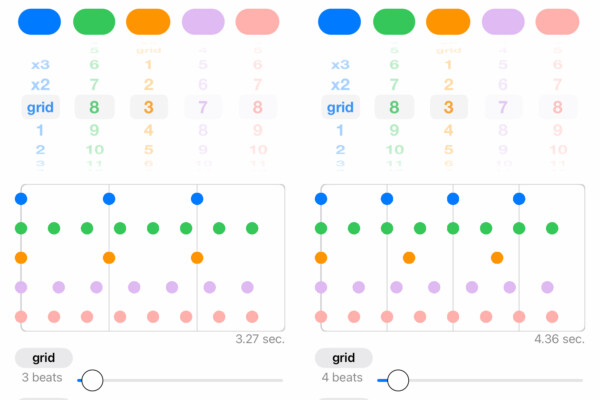

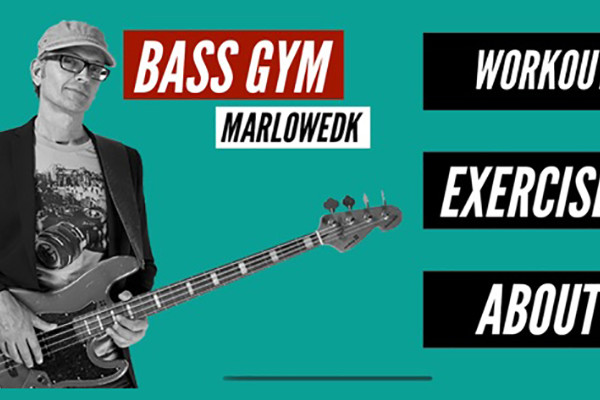
The fact that it supports MusicXML in both directions makes this a nice road tool. One can always import into Finale at home for final touches.
I bought both Symphony Pro for its real time recording feature, and Notion for its transcription. I much prefer notion’s interface
The one problem with Notion is that the app doesn’t save custom settings. If you change the key or time signature of a staff, when you want to change it, the key or time signature revert to the default. Same with the string tunings. If you set custom tunings, the next time you open the instrument, the tuning reverts to standard. I’ve written Notion support an they don’t have any date for the fix. They recognize it as a missing but expected feature.
high expectations….some can’t even play 3 chords let alone figure this thing out..lmao!
yeah seems like a challenge, but i’m sure if there is enough feedback they will bring an update on that.
What’s the best program for writing music on iPad?? Thank You?