SteadyTune: A Look at the Tuning App for Mac
![]() While I typically stick to iOS apps here, I realize many of you iOS users are likely also Mac users. So I thought I’d deviate from the norm a little here and focus on a handy app I’ve discovered for the Mac.
While I typically stick to iOS apps here, I realize many of you iOS users are likely also Mac users. So I thought I’d deviate from the norm a little here and focus on a handy app I’ve discovered for the Mac.
SteadyTune is as simple as it gets. When opened (I set mine to open when I start the computer, so it’s always running), you gain a little tuning fork icon in your menu bar. Clicking on that reveals a drop-down tuner that is surprisingly agile and accurate.
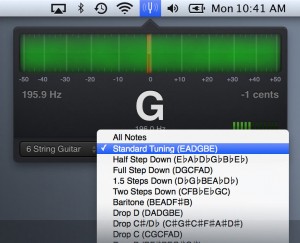 The app supports tuning for 13 different instruments/configurations, including 4-, 5- and 6-string electric and acoustic basses, double bass, 6-, 7- and 12-string guitars, nano, mandolin, ukelele, violin, cello and viola. Or you can simply set it to “all instruments,” and you have a chromatic tuner.
The app supports tuning for 13 different instruments/configurations, including 4-, 5- and 6-string electric and acoustic basses, double bass, 6-, 7- and 12-string guitars, nano, mandolin, ukelele, violin, cello and viola. Or you can simply set it to “all instruments,” and you have a chromatic tuner.
The app can also be configured with mappable keyboard shortcuts as well as having the ability to work with the built in mic or any audio interface, including USB interfaces. The display is clean and clear with smooth animations.
I tested the app by plugging into a mixer and out of my M-Audio 4? monitors, using the built-in mic on my computer. I also had a strobe tuner running out of the mixer so I could see how the tunings matched up. I have an air conditioner practically right behind my computer, and I thought that there would be no way it would work well with it running. I’m amazed to say that the tuning was spot on with the strobe tuner and worked equally well using the built-in computer mic, regardless of ambient noise (air conditioner, people talking down the hall, etc.)
I was very impressed with the SteadyTune’s simplicity, real world functionality and accuracy. It will likely stay running on my computer for years to come – very handy when recording tracks at home. Just hit the hot key, check your tuning and go!
SteadyTune is available from the Mac App Store for $7.99.
SteadyTune Demo:
SteadyTune Features:
- 13 identified instruments plus “All Instruments” mode
- Over 200 alternate tunings
- Adjustable reference pitch
- Retina ready
- “Always on top” mode
- “Start at login” option
- Mappable keyboard shortcuts
- Tune using the built-in mic or select an audio interface
- Works with AmpKit LiNK HD and other USB guitar interfaces
- Level meter shows signal strength




What’s about a very good metronome application for Mac os? I’ve been looking for a good one for age.
a clip on tuner ain’t much dearer plus u can use it anywhere and are getting pretty accurate.