Capo: A Look Into the Song Learning App for iOS
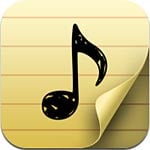 Many of us have longed for a good, quality “Slow Downer” for iOS. Look no further!
Many of us have longed for a good, quality “Slow Downer” for iOS. Look no further!
Capo, by SuperMegaUltraGroovy, will allow you to pick any song from your music library and adjust the speed, without altering pitch or alter the pitch, without altering speed, or both.
Once you’ve selected your song, you’re basically presented with the wave form. You can drop markers to help mark sections of the tune as well as drop A and B points on the waveform for looping a particular segment of the song.
Capo is a universal app, so it will run on all of your iOS devices (iOS 4.0 or later, 32gb 3rd gen iPod touch, 4th gen iPod Touch, iPhone 3gs, iPhone 4 or any iPad). There is also a Mac Desktop version available through the website (sold separately).
Speed adjustment is limited to 1/4, 1/2, 3/4 & full speed. Pitch allows for +/- 12 semitones.
This app is very simple, very effective and has run from day one for me without a single crash or bit of lag (as always, I suggest that you restart your device after installing).
While $19.99 may seem steep for an app, consider the price of a hardware device solution. This is far more cost effective, and you’ll now have it with you wherever you bring your iPhone or iPad.
I should also mention that, while there is a Mac version (which works just as well as their iOS version) there is one other application that I love on the desktop for slowing music, Transcribe.
Transcribe is a rich desktop app, available for Mac, Windows and Linux. Both Capo and Transcribe will make guesses (some pretty good guesses, too) as to the harmony. Transcribe has a sliding scale for speed and pitch for a little more control while Capo is still limited to the iOS versions tempo selections. Both applications also include effects, EQ and the ability to zoom into the wave form. The Capo desktop also touts a TAB feature which is intended to help you write out the tab for a passage of music.



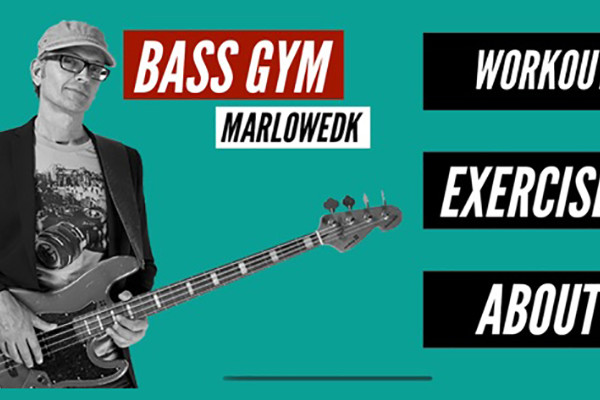
I wonder how well it works with bass lines.
Ouch, yeah that price is too steep for an iPad purchase. Mainly play the bass, can’t really hear a good baseline with the iPad anyway.
DMR, well yeah… not through the iPad speakers, but through head-phones or speakers, you can hear bass, of course.
I actually have to correct one thing about the app review. I realized later on that you CAN in fact change speed in very small degrees by sliding your finger in between the ratios (instead of just pushing the 1/4, or 1/2 speed buttons). Also, pitch becomes very fine-tuneable by sliding the pitch slider and sliding your finger further away from the bottom of the screen (the further away your finger, the more subtly shifted the semi-tones).