Fret Tester: A Look at the Fretboard Trainer App for iOS
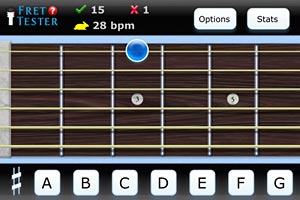 I am often asked how one can better learn the fretboard and how one can improve their reading. I generally talk about certain things I’ve spent time studying and how to practice with intention and focus, the importance of repetition (to make information stick) and suggest a few books, and so on.
I am often asked how one can better learn the fretboard and how one can improve their reading. I generally talk about certain things I’ve spent time studying and how to practice with intention and focus, the importance of repetition (to make information stick) and suggest a few books, and so on.
I now will have one more thing to mention: Fret Tester, by William Wilson. This is a “fretboard trainer” app designed for 4 and 5 string basses as well as guitar and mandolin. The app presents several games, to help you rate your speed and accuracy as you identify notes on the staff or fretboard finger placement.
Here are a few of the games:
- Name Note (dot is shown on the neck and you name it)
- Find Note (note name is shown and you locate it on the neck)
- Notation (Note is shown in notation and you locate it on the neck)
- Notes on staff (Treble or bass clef is shown and you must name the note)
I found myself playing with this app for far longer than necessary for a simple review because it’s kind of addictive. I kept trying to up my speed score while retaining accuracy. Cleverly enough, the speed is depicted as the tempo at which you complete each task.
The app is simple, straight-forward and very cleanly laid out, especially on the iPad, as there is more screen real-estate and, therefore, more options available to you on each screen without navigating menus.
I highly recommend this app to anyone looking to improve their reading or note recognition. It is a wonderful way to “practice” a little bit while sitting idle with your iOS device. I’m a big fan of information reinforcement and what an efficient way to reinforce the information while you are in a waiting room, on a flight or just lounging around! This is the best app of it’s kind that I’ve tried so far.
Fret Tester is a universal app, available on the App Store for $1.99.



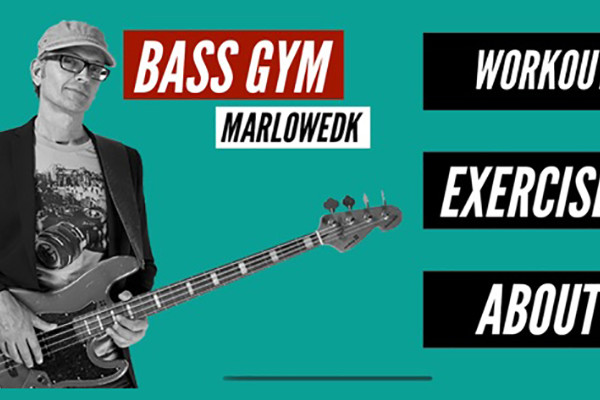
I downloaded this the other day and it is awesome! Quite addictive once you get the hang of it and the game aspect where you are trying to improve you speed at picking notes keeps you motivated. Also shows you in stats areas which notes you know and which ones you don’t so you can focus on problem areas.
I’ve trying several methods to master fretboard and this one is working the best so far.
Another similar app that may be worth checking out is Guitar Trainer HDx, which is available as a free version on the App Store and supports a few more instruments (including basses).
Thanks, I’ll check it out! Fret tester does support 4 & 5 string basses (just in case you missed that part)
Just bought this app and think it’s great! On my I-phone! But, it will not format to my I-pad mini! The “G” selection is off the screen and the copy is cut off! I turn the pad and the app does not rotate like it does on my I-Phone! Any advice?