iMaschine: A Look at the Beat Sketch Pad for iOS
 I have a confession: I am completely useless when it comes to making beats or using synths and drum machines. While I pride myself on being both musical and tech savvy, for some reason, when I combine the elements, the results are not exactly fantastic.
I have a confession: I am completely useless when it comes to making beats or using synths and drum machines. While I pride myself on being both musical and tech savvy, for some reason, when I combine the elements, the results are not exactly fantastic.
But as they say, there’s an app for that. I’ve had a lot of fun with iMaschine, and I’m convinced that anyone with any talent could make some pretty great beats and provide themselves with some pretty decent backing tracks.
Check out this video, and you’ll see why:
iMaschine gives you four tracks with which to combine a nice drum machine pad (with a note repeat function) with bass or synth sounds via a keyboard – all while recording directly into the app (headphones recommended for this part).
In addition, there is a mixer and a few effects which you can apply to your tracks.
The built in library contains 100mb of content and more is available via in-app purchases of various sound sets and drum kits. You can also import your own 16-bit WAV samples via iTunes.
Tracks can be saved and exported to your desktop via iTunes or to Soundcloud.
My only complaint is that it this app isn’t universal (iPhone only). I think the iPad’s extra screen real estate would come in handy, especially on that keyboard! However, running the app on my iPad and doubling the screen size was okay.
If you have fun making music on your iOS device, you should give iMaschine a whirl.
iMaschine Screen Examples:

iMaschine Demo Output:
Here’s a fairly lame track I created with my iPad, using just the drum pad and keyboard (told you I wasn’t that good!):
If you use the app, I’d love to hear what you’ve created. Post a link in the comments!
iMaschine is available on the App Store for $4.99 and requires iOS 4.3 or later.

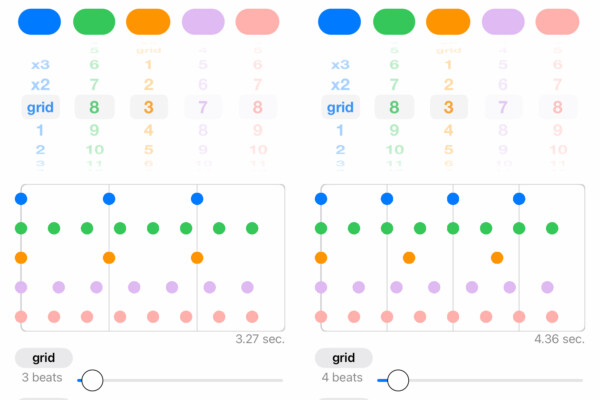

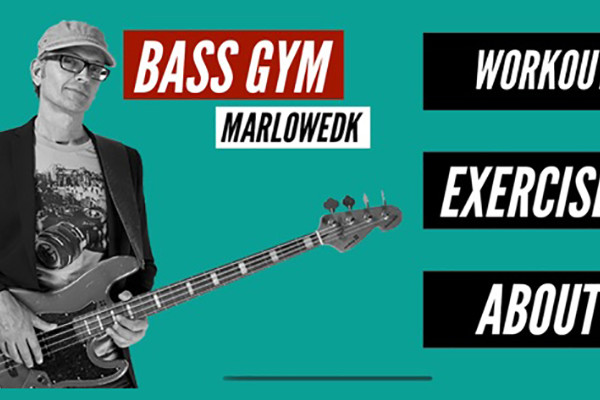
esse é bom mesmo.