Figure: A Look into the Music Making App for iOS
 When it comes to music making apps for iOS, I’ve generally been quite disappointed. Most of what’s out there is convoluted and confusing, making for a poor and often awkward experience.
When it comes to music making apps for iOS, I’ve generally been quite disappointed. Most of what’s out there is convoluted and confusing, making for a poor and often awkward experience.
Propellerhead Software is looking to change all that with the release of their newest app, Figure.
Figure offers three different voices to work with: bass, drums and lead synth. The app allows you to create loops using each voice, and everything is essentially constrained to the rhythmic grid established (kind of like quantization but in an easier to understand, make use of and with a slightly slicker method of customization). The app keeps everything you add in key and in rhythm, and all the variables are customizable during play and while recording your loop. You can build your own loops, or use the app’s presets.
 Everything is played via a tap or slide of your finger, and the sound qualities are shifted by your place within the X and Y axis of the pad.
Everything is played via a tap or slide of your finger, and the sound qualities are shifted by your place within the X and Y axis of the pad.
Figure Software Features:
- Make songs with drums, bass and lead synth
- Play in different keys & modes. Set once or change on the fly.
- No previous playing skills required
- Tweak and twist your track on the fly
- Bass & lead parts use Reason’s Thor synthesizer
- Drums powered by Reason’s Kong drum machine
- Increase the Shuffle to loosen up your beats
- Turn up Pump to add a club sound to your tracks
- Adjust levels using Propellerhead’s mixer
Figure Demo:
Figure is available from the App Store for $0.99. The app is compatible with iPhone 3GS, iPhone 4, iPhone 4S, iPod touch (3rd generation), iPod touch (4th generation) and iPad. Requires iOS 5.0 or later.

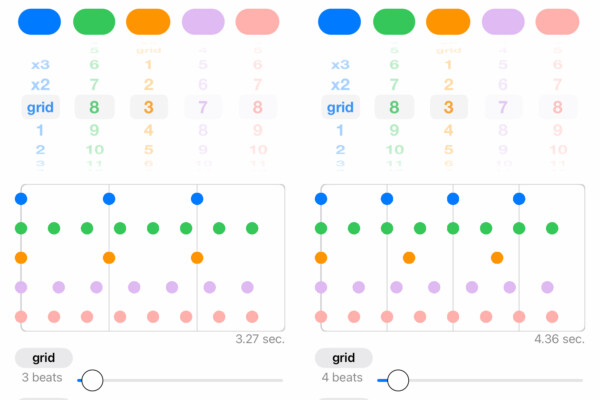

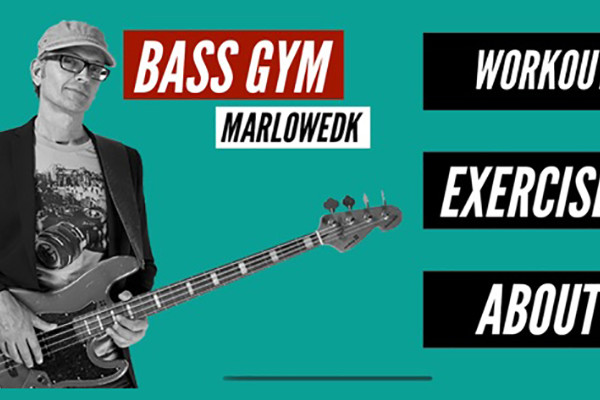
Love this app… great to lay down beats to play bass to.