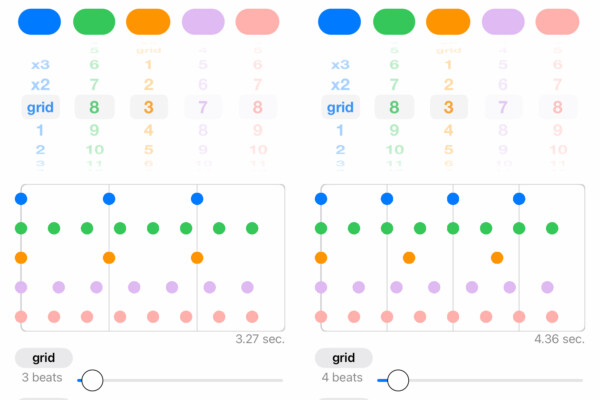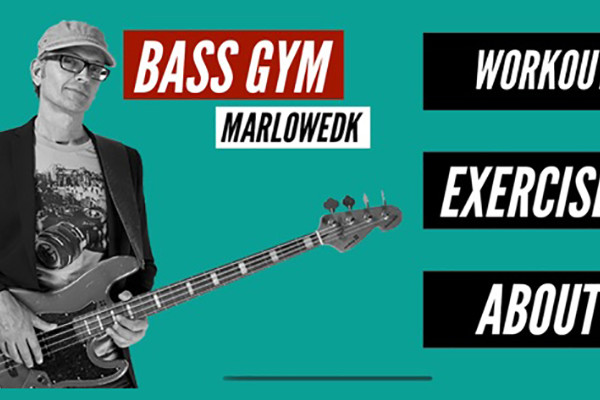Samplr: A Look at the Sampling App for iPad
![]() While I’m a bit of a noob when it comes to samplers, creating beats and most things electronic-music related, I am having a blast trying to create music with Samplr. Designed for live performance, Samplr gives you an astounding number of ways to interact with samples – from either the ones they include, or ones you create or import from other devices.
While I’m a bit of a noob when it comes to samplers, creating beats and most things electronic-music related, I am having a blast trying to create music with Samplr. Designed for live performance, Samplr gives you an astounding number of ways to interact with samples – from either the ones they include, or ones you create or import from other devices.
The app is quite extensive, and while I may still be at newbie status, I’m confident that for those of you interested in created beats and manipulating sound at home, in the studio or in live settings, Samplr is definitely an app you’ll want to check out.
Even with my newbie ways, I’m already coming up with some really unique grooves and beats. Someone who has some experience should really be able to soar with this app.
Samplr Screen Examples:
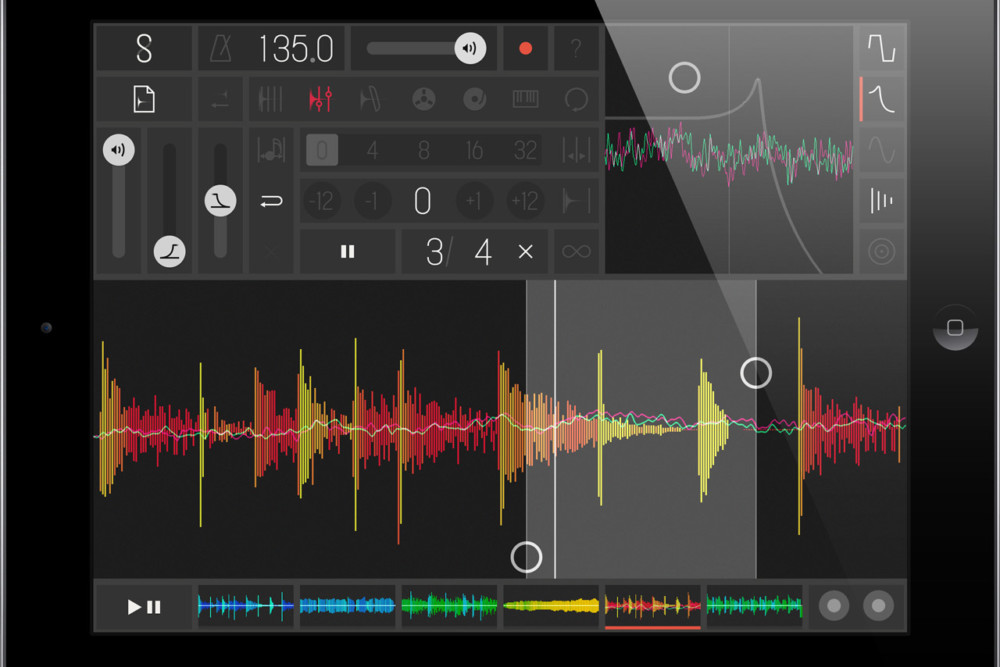
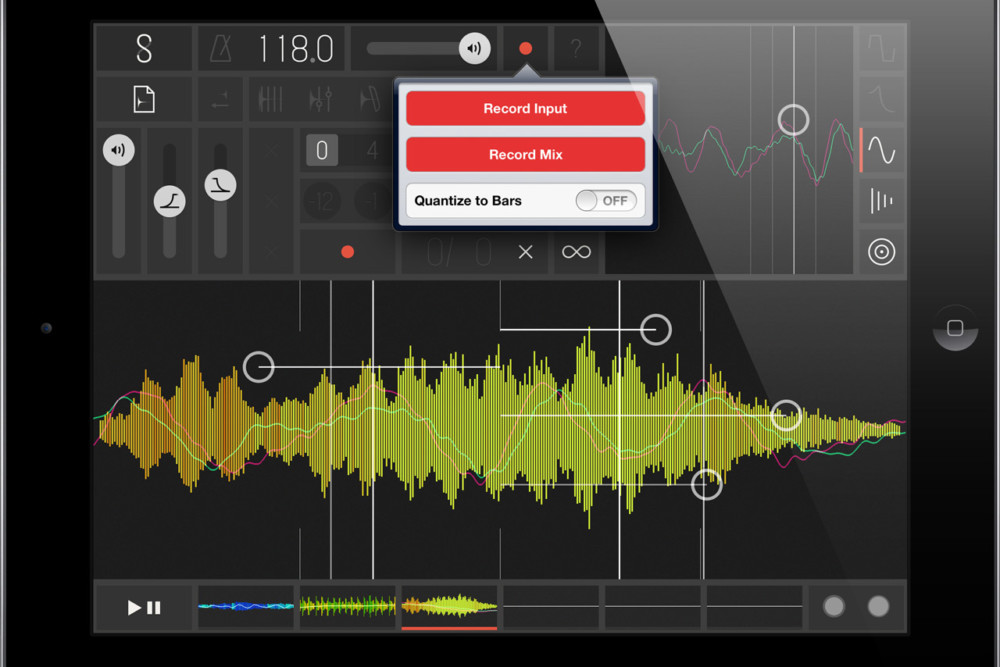
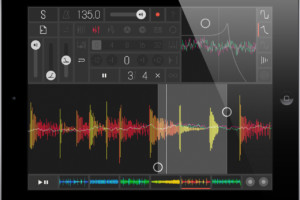
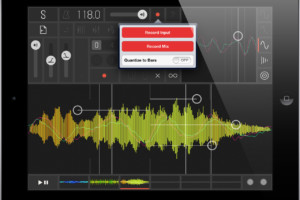
Samplr Features:
- 7 different play modes: Slicer, Looper, Bow, Tape, Scratch, Keyboard and Loop Player.
- 6 simultaneous samples (with 6 voices each).
- 5 sound effects per sample: Distortion, Filter, Amplitude Modulator, Feedback Delay and Reverb.
- Audio input recording and resampling.
- Background Audio to play along other instruments.
- Ready to use sample library.
- User manual included.
Compatibility:
- WAV and AIFF files supported.
- Audiobus Input and Output.
- Sonoma AudioCopy and AudioPaste.
I’ll let someone who really knows how to maximize this app show you how it’s done:
Samplr is available from the App Store for $9.99. The app is compatible with iPad and requires iOS 5.0 or later.