Right Note: A Look Inside the Ear Training App for iOS
Right Note is an app by Orange Qube, offering ear training and pitch and melody recognition on iOS devices.
While there are a number of ear training apps available at the app store, I found Right Note to be worth a special mention, primarily due to the inclusion of the microphone as a means of interval recognition. This allows you to incorporate your instrument while working through progressively harder and harder levels of ear training tests.
The app offers three primary methods of interval training, all with many levels of difficulty and various means of customization.
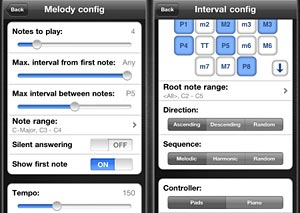 There are tests designed to work on your relative pitch (intervallic distance in relation to another note), Absolute pitch (simply recognizing a note by it’s pitch) and then combining those skills and relating them to your instrument (or the virtual piano included in the app).
There are tests designed to work on your relative pitch (intervallic distance in relation to another note), Absolute pitch (simply recognizing a note by it’s pitch) and then combining those skills and relating them to your instrument (or the virtual piano included in the app).
To me, this is what makes this app exciting. There’s an immediate and direct translation of the information and skills you’re developing with your instrument. This is what really counts here: the ability to develop your relative pitch and use it in context on your instrument.
I found the app to be thorough in approach as well. The lessons are well considered and develop at a nice pace. If you were to start at the absolute beginning of the quizzes and work through every level and every method of pitch recognition, you will truly have run the gamut and inevitably developed your ears.
Right Note is available from the App Store for $9.99.
Get working!
Key Features:
- Three exercise modes: interval recognition, perfect pitch and melody dictation
- Highly customizable settings
- Microphone recognition – play with your instrument
- Note range from C1 to C8
- Lessons for all modes, from beginner to expert
- Learn from your mistakes: retry all you want or use the show answer option
- Train listening to random intervals and pitch to get the “feel”
- Choose between controllers for a different approach: pads, full keyboard, “octave” keyboard
- Easily scrollable keyboard with a visual scrollbar showing the full keyboard
- Music notation – choose between American or European notation and shift octave numbers
- Bonus virtual piano – with easy scrolling
Microphone:
- New way to answer instead of using GUI controls
- Great to get the “feel” of a live instrument
- Detects wide range of notes – from C1 to even C8
- Tested on pianos, guitars, flute, harmonica and other
- If you plug in a mic you can still use the built-in speaker
Device Requirements:
- iPhone, iPod touch, and iPad
- iOS 3.1.3 or later
- 7.9 MB




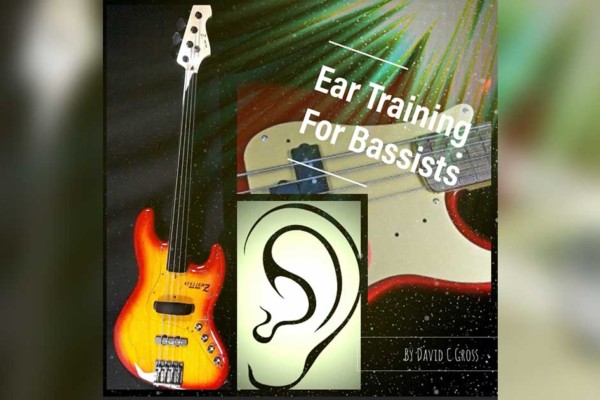
Since you recommend it I will give it a go. Thanks.
No Bluetooth?
I just bought “Right Note” ear training program for my iPad but it does note support Bluetooth device! I have the NAD VISO 1 speaker it work with other music and ear training apps but not with the Right Note. I really hope there will be an update very soon because I like this app and intend to use it for my ear training class.
Ittinan Intaranan
Chiang Mai, Thailand.