Symphony Pro: A Look at the Music Notation App for iPad
 If you’ve been wishing for a music notation app for your iPad to make quick sketches or exercises, or any other simple notation and charts, Symphony Pro by Xenon Labs might just be what you’ve been waiting for in an app.
If you’ve been wishing for a music notation app for your iPad to make quick sketches or exercises, or any other simple notation and charts, Symphony Pro by Xenon Labs might just be what you’ve been waiting for in an app.
While Symphony Pro can’t match up feature-for-feature with desktop apps like Sibelius or Finale, it is a terrific notation app that’s actually pretty powerful, considering the platform.
There’s a learning curve to this app, so you’ll definitely need to use the manual included with the app. Once you get the hang of it, simple orchestrations, lead sheets and charts are pretty efficiently handled and exported.
The app offers the ability to loop the playback of any section of music, bulk edit notes, transcribe, change clefs, instruments, time signatures and more. A playback feature is also included, so you can hear what your notation sounds like, as well as exporting your scores to a variety of audio formats. The app allows you to import as well, from Music XML, midi, ABC and MXL formats.
Symphony Pro’s support team is very responsive and has many updates in the works which will bring some anticipated features. As of the writing of this article, you can not enter chord symbols unless there is a note present underneath, which is a drag when you want to just make a simple chord sheet. Look for this feature to be added in a future upgrade.
This has been an extremely useful tool for me while traveling, especially when transcribing and looking for a quick and easy way to create a lead sheet. A two-page chart took about an hour with very little experience with the app. I’m betting things go more quickly in future charting projects.
This is the closest we can currently get to Sibelius on our iPads, and it is much closer than I expected it to be, even on my first generation iPad. Symphony Pro is a recommended addition to your music app collection.
Symphony Pro Features:
- 95 high quality instruments including a drum kit
- Edit compositions with the 88-key keyboard or by tapping directly on the score.
- Import MIDI, ABC, or Symphony files
- Export compositions as MP3, PDF, MIDI, MusicXML, LilyPond, or Symphony files.
- Up to 6 tracks and 4 voices per composition
- Advanced editing support, such as copy/paste & undo/redo
- Score displays in full screen, like sheet music, when the iPad is in portrait mode
- Tracks can be viewed and edited one at a time, or all at once
- Delete individual notes, entire measures, or entire selection areas.
- Playback can be looped to refine specific measures
- Play piano without entering any notes to test out phrases
- Text tool allows you to add lyrics or annotations to your pieces
- Built-in manual
Symphony Pro is available from the App Store for $14.99.


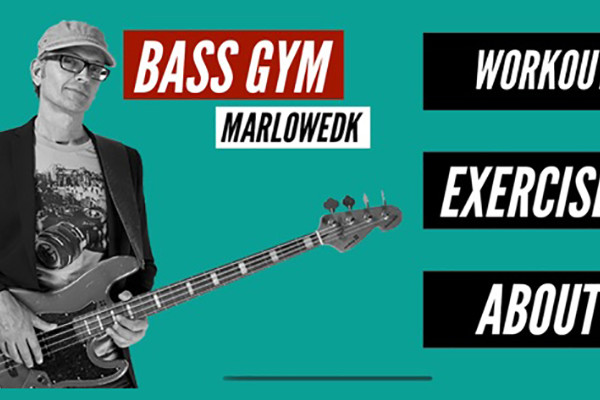

Can it playback in swing time?