Looping Lesson: Programming the Behringer FCB1010 with Mobius
This is a lesson based around use of the popular Behringer FCB1010 MIDI foot controller surface for hand-free control of the freely available and very capable, Mobius looping software from Jeffrey Larson at Circular Labs.
The Gear
The Behringer FCB1010 Foot Controller has 100 memory positions to store MIDI controller data for up to 5 separate MIDI devices, and provides a versatile way of sending MIDI signals (via an interface) to any computer software capable of receiving such. It also provides switch functionality in order to control multi-effects and amplifier channels. This lesson will concentrate on is MIDI functions.

Programming can be carried out in two ways, either via free software such as the ‘PC Editor for FCB1010’ (catchy name!), available here (Mac owners go here for iFCB commercial editor) or manually, which is the method I will be covering in this lesson.
The Mobius programmable looper is software for the real-time creation and manipulation of audio loops. It was inspired by hardware loopers of the past such as the Gibson Echoplex. You can think of Mobius as eight synchronized stereo loopers that can be used in any combination with extensive MIDI and computer keyboard control.
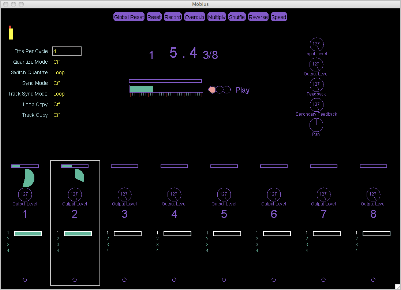
Mobius is available to use standalone, or as a VST plugin for your DAW. I will be covering standalone use in this lesson, but I am already experimenting with the VST version inside Ableton Live, which will form the basis of a future lesson.
Mac/Windows versions of Mobius are available for free download.
You will also need some sort of ASIO supported Audio interface or soundcard. Without ASIO drivers, you will find that Mobius (or any audio recording software for that matter) will be extremely hard to use due to excessive latency (or lag) issues when processing audio.
And finally a MIDI interface. I use the M-Audio Fast Track Pro for integrated low-latency audio and MIDI connectivity in one box.
Programming the FCB1010
The FCB1010 is capable of transmitting numerous different kinds of MIDI data such as Program and Control changes. But for use with Mobius, it must transmit MIDI NOTE On/Off information. To program the controller in this way, do the following:
- Select the preset (1-10) you wish to edit with the UP and DOWN pedals (I use Preset 1).
- Then keep DOWN pressed for a few seconds. The device will now enter PRESET programming mode. The green SWITCH1/SWITCH2 LED in the display will flash.
- Press UP/ENTER. The SELECT LED in the display will light up.
- Press footswitch 10, keeping it pressed for a few seconds. This will activate the NOTE function. Then, press footswitch 10 quickly once more. The footswitch LED will flash.
- Confirm your selection by pressing UP/ENTER. The NUMBER LED will light up.
- Press the number footswitch 1-10 (or move the expression pedal) to which you wish to assign this MIDI NOTE.
- Confirm your selection by pressing UP/ENTER or cancel by pressing DOWN/ESCAPE. The SELECT LED in the display will light up.
- To assign other numbered footswitches to MIDI NOTES, just follow steps 4-7 for each one.
- When finished editing, exit PRESET programming mode by keeping DOWN/ESCAPE pressed for a few seconds.
- You’re done! :-)
Now although that may seem complex, once you have done it a few times it will feel much more natural to you. Promise!
Setting up Mobius
Once you’ve downloaded and installed your particular flavor of Mobius, you will need to set up your audio and midi devices. I am using a Macintosh computer, but the Mobius interface is the same if you are using Windows.
Also, before setting up your audio and MIDI devices in Mobius, make sure that you have correctly configured your audio devices in your operating system Sound control panel and have all the correct drivers installed.
NOTE: While writing this lesson, I have discovered that by installing the Jack Audio Routing software and choosing this as my default Audio In/Out I can get lower latency on my Mac G4. I use Jack OSX available here. This lesson doesn’t include instructions on setting up Jack as you may not need it in your setup.
Assuming that is done, you can go ahead and set up Mobius. This video assumes you have read all of the above!
For reference, here are my current pedal assignments although I do experiment and change things around occasionally:

So, enjoy! Experiment! Loop and be merry. Peace.




Thanks SO much for posting this – it will keep me busy for a while.
Great Matt. I hope it's useful and easy to understand :)
I'm curious why you use note on/off?
I've been using the behringer with Mobius for about 7 years now and have always used program change numbers. I'm using windows and mostly using mobius as a vst inside Bidule. Does that make a difference?
Hmm, interesting. I haven't used Bidule, and use Mobius as standalone and as a vst within Ableton. The only way I could get my FCB to talk to Mobius was by using Note On/Off. I wonder if it is a question of the firmware on the FCB?
Hmm, interesting. I haven't used Bidule, and use Mobius as standalone and as a vst within Ableton. The only way I could get my FCB to talk to Mobius was by using Note On/Off. I wonder if it is a question of the firmware on the FCB?
I’ve been using SoftStep from Keith McMillen as my foot controller and it’s got everything you need to control Mobius (and anything else in your studio).. very cool new toy and pretty inexpensive, like $250 or so..
Hi Russ, very helpful! Still have some problems and cant find anyone to help! Please can you spare some time because Im losing my hair!
Basically id like to use Mobius as a plugin within Logic 8. My plan is to have a synth, guitar and vocal track enabled and bussed to a Mobius channel as a looper. Ive used the FCB1010 before controlling guitar rig to great success and I have the iFCB editor. However being new to this game i still dont fully know how to edit if im honest! Nothing i do seems to work..
I know people have had success doing this with Ableton Live and in standalone, but ideally id like to stay with Logic as im very familiar with it.
Can you lend a hand as to how I may be able to do this, and also should anybody be able to share there sysex files id be eternally grateful.
BTW my FCB1010 is factory firmware and not UNO.
Thankyou so much
Thanks for saving me some trouble. I still don’t have the expression pedals working. I’m using mobius 2.2, and the type “control” on the midi bindings page doesn’t seem to ‘hear’ the midi command. Probably something silly I’m overlooking. But at least now I can loop the loop!
Hi, Have you find a way to use Ableton with Mobius and the FCB1010? Because I try to find a set up with these, and it’s hard!
Hey there, I made this video (but it is quite old) – https://youtu.be/CfNOnrqaYUA
I’ll make an updated version as soon as I can, but hopefully this will give you an idea.
Russ
Hi, I don´t see the video