Visual Metronome: A Look at the Metronome App for iOS
![]() You might be sitting there wondering, “Why write about yet another metronome app?”
You might be sitting there wondering, “Why write about yet another metronome app?”
If you were, my answer is this: there are almost as many ways in which to use a metronome as there are metronomes available on the App Store, and some fulfill a need better than others. This time around, we take a look at More Muse’s Visual Metronome app.
Visual Metronome is a metronome that provides both audio and visual beat indication. When I first downloaded this app for this review, my first reaction was that this might be more of a gimmick than it is useful. Watching the count go by? I was prepared to be unimpressed.
 Well, judging a app by its cover was a bad call. Turns out that I love this metronome.
Well, judging a app by its cover was a bad call. Turns out that I love this metronome.
Yes, it does visually count along with the tempo, which could be useful in a live context. I’m thinking especially for drummers here. A lot of drummers use a metronome on stage to quickly reference a song’s tempo before counting it off, and I think having a large numbered count may be more useful (and accurate) than a blinking light, assuming that we all know that nobody wants to hear a loud metronome beeping the tempo while getting picked up through the overhead mics and coming through the PA. If it’s going to be muted, I like the idea of a visual count.
However, this metronome does a bit more than that. Most of you know I’m a fan of metronomes that provide a variety of rhythms without necessarily hammering away at every downbeat and/or subdivision.
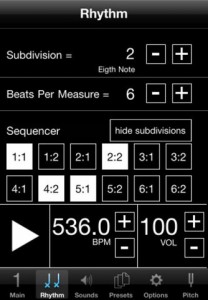 Visual Metronome surprised me with its simple yet effective Rhythm selection screen. You can select the number of subdivisions per bar (ranging 1-16), number of beats per bar (ranging 1 to infinity (okay, I stopped at 2,200, but the app would’ve kept going) and allows us to assign three different accent types to each subdivision (silence – my favorite -, plus standard and accented). You also have a full featured sound set to choose from for each from the Sounds menu.
Visual Metronome surprised me with its simple yet effective Rhythm selection screen. You can select the number of subdivisions per bar (ranging 1-16), number of beats per bar (ranging 1 to infinity (okay, I stopped at 2,200, but the app would’ve kept going) and allows us to assign three different accent types to each subdivision (silence – my favorite -, plus standard and accented). You also have a full featured sound set to choose from for each from the Sounds menu.
In addition, you can save presets and change a number of the apps attributes, including color scheme.
It didn’t take me long to come up with some very cool sounding grooves to play along with using this app. It has also been quite stable in the times I’ve used it.
I think that Visual Metronome would be a fantastic addition to your iOS device, particularly if you find many of the better metronomes out there to be a little too full featured and therefore complicated by design.
Visual Metronome is available for $1.99 from the App Store. The app is a universal, designed for both iPhone, iPod Touch and iPad. Visual Metronome requires iOS 3.1.3 or later.

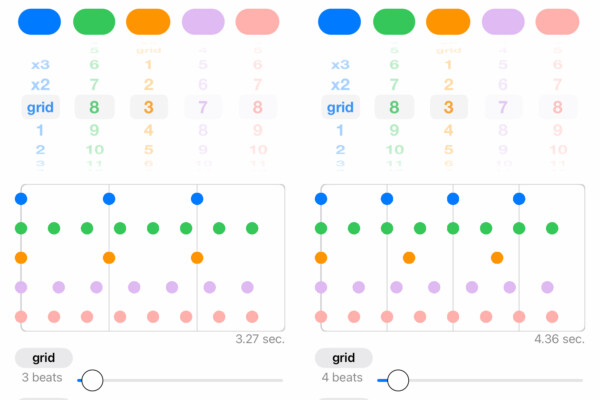


VIZIKLIK – the visual changes state and holds with each beat. There is also an optional twist toward the downbeat for added Ooomph! FREE in the app store at the time of this posting. http://www.viziklik.com https://itunes.apple.com/us/app/viziklik/id566465306?ls=1&mt=8
Android version?